Publisher's description
The Christmas Theme for Firefox brings some Holiday cheer to your browser! Start celebrating now with a Christmas theme or a Traditional Christmas theme.. whether you prefer snowmen and evergreens or the twinkling lights of your Christmas tree. To keep these free, we set your default search engine to ASK and Yahoo! but you can easily switch back to your favorite, if needed!
The Christmas Boom! changes automatically with your computer's clock so your theme changes from day to night automagically! The Traditional Boom! keeps its lights twinkling for you day or night!
Here's the quick summary of a Brand Thunder Boom:
1. Booms are lightweight active customizations including theming, toolbars, sidebars and more
2. Users can dynamically switch between Booms without restarting their browser
3. Integration of multiple Brand Thunder Booms into a single Boom Pack for a single location for managing all Booms
PRIVACY:
We respect your privacy. We do track some data - but it's only numbers. We follow the total number of active themes, clicks on the extension buttons and themes using our search partners. That's it.
Nothing is personally identifiable and nothing is on an individual basis. The full legal description is at brandthunder.com/eula if you'd like extra assurance.
COMPATIBILITY:
This theme has been tested with the Top 50 most popular and recent extensions. Please email us at info@brandthunder.com if you find any conflicts.
UNINSTALL:
We hate to see you go but if you want to uninstall, there are two ways to accomplish this: 1) Go to Tools - > Addons, and remove the extension from the Extensions tab in Addons. 2) If you are currently running the Boom (Extension), simply go to the B/T button on the far right of the toolbar and select Uninstall. Thats it!
The Christmas Boom! changes automatically with your computer's clock so your theme changes from day to night automagically! The Traditional Boom! keeps its lights twinkling for you day or night!
Here's the quick summary of a Brand Thunder Boom:
1. Booms are lightweight active customizations including theming, toolbars, sidebars and more
2. Users can dynamically switch between Booms without restarting their browser
3. Integration of multiple Brand Thunder Booms into a single Boom Pack for a single location for managing all Booms
PRIVACY:
We respect your privacy. We do track some data - but it's only numbers. We follow the total number of active themes, clicks on the extension buttons and themes using our search partners. That's it.
Nothing is personally identifiable and nothing is on an individual basis. The full legal description is at brandthunder.com/eula if you'd like extra assurance.
COMPATIBILITY:
This theme has been tested with the Top 50 most popular and recent extensions. Please email us at info@brandthunder.com if you find any conflicts.
UNINSTALL:
We hate to see you go but if you want to uninstall, there are two ways to accomplish this: 1) Go to Tools - > Addons, and remove the extension from the Extensions tab in Addons. 2) If you are currently running the Boom (Extension), simply go to the B/T button on the far right of the toolbar and select Uninstall. Thats it!


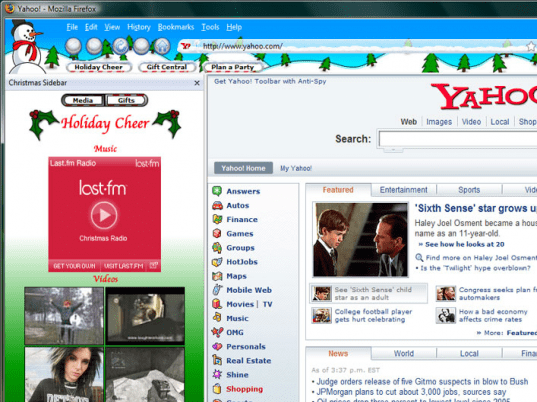
User comments